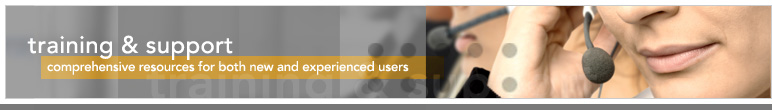|
Fast Classes spotlight advanced tools and functionality and serve as a supplement to the Core Courses offered on this web site. The following Fast Classes cover tools unique to CDS Filters, Sets, and Dynamic
Reports.
Building Filters for the Half
(Filtering for age nearest birthday)
Marketing age sensitive products can be tricky, especially if you need to search your database for prospects that will reach a specific age in the next six months. Filtering ‘for the half’ is a technique that allows you to find all contacts of a certain age – and a half!
Runtime 9:14
|
|
 |
| Business Contact Report |
You’re marketing a new group policy that’s ideal for small businesses with 10 employees or less. Let CDS help you quickly create a dynamic report identifying the primary contacts for your group policy prospects.
Runtime 7:39 |
|
 |
Dynamic Report Contest Winners
Thank you to all who entered and congratulations to the winners of the first CDS Dynamic Report Contest! |
 |
- Grand Prize Winner: Jane Schilz
Dynamic Report: New Potential Clients
- Runner-Up: Denise Wahl
Dynamic Report: Grandchildren for Insurance
|
| Runtime 5:55 |
|
 |
Dynamic Report Download
Now you can download dynamic reports, filters, and sample form letters featured in previous Fast Classes. This Fast Class will walk you through the simple process of downloading files from the Dynamic Report Download page in the Online CDS Training and Support Center and adding the files to CDS.
Runtime 4:36 |
|
 |
Dynamic Report Overview part I: Filters
This week's fast class begins a three part series that will review the process of mining data in CDS using Dynamic Reports. Part one reviews the process of filter creation.
Runtime 7:53 |
|
 |
Dynamic Report Overview part II: Building Dynamic Reports
You've captured a tremendous amount of data in CDS. Now you need to identify prospects for new sales. Dynamic Reports enable you to capitalize on selling opportunities in your book of business by effectively mining data captured in CDS.
Runtime 9:15 |
|
 |
Dynamic Report Overview part III: Dynamic Report Data
CDS Dynamic Reports make it easy to develop and maintain contact relationships. This Fast Class demonstrates how simple it is to add contacts to a set, generate correspondence, and create activities using Dynamic Report Data.
Runtime 5:30 |
|
 |
Exporting Spreadsheet Data
The Client Data System (CDS) allows you to store an amazing amount of data for each of your contacts. From time to time, you may need to export some of that data to add it to a report or e-mail it to a client. Data from virtually any Summary view in CDS can easily be exported in a format that can be viewed in a number of different applications.
Runtime 7:08 |
|
 |
Filter and Set Combo Boxes
Filter and Set Combo Boxes can be used to mine contact data by combining set membership information and filter criteria in a contact summary screen.
Runtime 4:18 |
|
 |
IRA Contribution History
The holidays are just around the corner and after that…tax season! Now might be an ideal time to get clients thinking about making contributions to their IRA accounts. Let CDS help with a dynamic report that will identify clients who have already contributed, clients who have yet to contribute, and contributing clients who have room to contribute even more!
Runtime 11:50
|
|
 |
LTC Prospecting
Recent research indicates that some of the ideal candidates for LTC products are life insurance policyholders between 40 and 55 years old. CDS can help you identify these potentially ideal candidates with a filtered dynamic report.
Runtime 11:14 |
|
 |
Mandatory IRA Distributions
Rather than comb through summary lists trying to find individuals who will need to take mandatory IRA deductions in the coming year (the cross section of contacts turning 70 ½ who hold IRAs), let CDS do the work for you! This Fast Class will demonstrate one way to create a Dynamic Report that will find all individuals turning 70 ½ during the current year that hold some form of IRA security.
Runtime 11:33 |
|
|
 |
Policy Upselling
Capturing up-to-date contact information in CDS is vital to ensuring that the insurance needs of your contacts are met as their lives change. The dynamic reports featured in this Fast Class will help you meet the changing needs of your clients by taking advantage of up-to-date contact income information.
Runtime 9:20 |
|
 |
Ten Year Term Renewals
Policy renewal dates can sneak up on your clients, especially with ten-year (or longer) term policies. CDS can help you remind your clients of policy expiration dates in time for them to make important decisions regarding policy renewal or conversion. This Fast Class will demonstrate one way to create a Dynamic Report that will find all ten-year term policies with a renewal date in the next 60 days.
Runtime 8:19 |
|
 |
Time Log Based Fee Report
Time can be money with the Time Log Based Fee Report! The CDS time log makes it easy to track time spent meeting the needs of your clients. This Fast Class demonstrates how to turn time log data into a dynamic report that will calculate a fee based on an hourly rate.
Runtime 9:11 |
|
 |
|
 |
| Advanced Fast Classes |
Mining Data in Custom Fields
Learn how to create filters to mine data captured on the Custom Fields tab.
Recommended pre-requisite – Defining Custom Fields Fast Class
Runtime 4:03 |
|