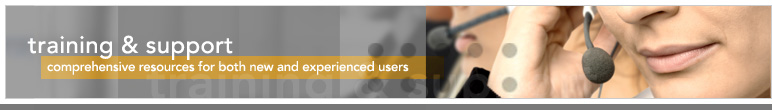| Fast Classes spotlight advanced tools and functionality and serve as a supplement to the Core Courses offered on this web site. The following Fast Classes cover tools unique to the Client Data System Client File. |
 |
Adding a Contact Picture
CDS 6 gives you the ability to add pictures of your contacts to contact records.
Runtime 5:21 |
|
 |
Attaching Files to the SmartPad
Word documents, Excel spreadsheets, scanned images, documents in .PDF file format – virtually any file you can save on your computer or network can be added to a Contact’s SmartPad.
Runtime 4:45 |
|
 |
Changing Area Codes
When an area code change happens, hundreds of phone numbers captured in CDS can be affected. The Area Code Change tool makes it possible to quickly change area codes in CDS in a few simple steps!
Runtime 4:33 |
|
 |
Consolidated SmartPad Records
Need to review important SmartPad information for two or more contacts before an appointment? CDS gives you the ability to view SmartPad records for multiple contacts in one consolidated SmartPad.
Runtime 3:17 |
|
 |
Contact Dump and Load
CDS Version 4.3 features an enhanced Dump and Load utility that makes it easy to transfer multiple contact records from one database to another, should the need arise.*
Runtime 6:11
*Whenever possible, Ebix CRM recommends storing all contact data in one database. |
|
 |
Contact Reports
Need to take a printed snapshot of a contact’s critical information – address, phone numbers, key relationships, dependent information, policy benefits, and investment positions? The Contact Reports feature of CDS allows you to quickly generate a Crystal Report with important contact information.
Runtime 5:03 |
|
 |
Creating a Contact Phone List
Creating a comprehensive phone list for a select group of contacts is quick and easy.
Runtime 2:45 |
|
 |
Creating Key Relationship Definitions
CDS has a number of Key Relationship definitions available so that you can effectively link the contact records of family members, friends, and business associates. But if you can’t find just the right relationship in the system definitions, you can create your own!
Runtime 4:53 |
|
 |
Data Export
Uh-oh. You’ve turned to a mail house to help with a mass mailing to all of your prospects and now you need to provide them with an Excel file containing all the names and addresses. How difficult is this going to be? Do not fear! The Import/Export utility can easily export data out of CDS in a format that can be opened by a number of different applications, including Microsoft Excel.
Runtime 7:57 |
|
 |
Data Import
If time is money, the CDS Import/Export utility can save you a bundle! This weeks Fast Class edition demonstrates how the Import/Export utility can be used to create contact records from data stored in a comma separated value (.csv) file in a few simple steps.
Runtime 9:28 |
|
 |
Defining Custom Fields
The variety of data you can capture with the Client Data System (CDS) is immense. But you may need to capture data that is unique to the way you interact with your contacts. If you need to track which of your contacts own a home or rent, when a contact attended one of your seminars, or who likes to Golf – view this Fast Class to learn how you can use the Custom Fields in CDS to meet your unique needs.
Runtime 5:05 |
|
 |
Filter and Set Combo Boxes
Filter and Set Combo Boxes can be used to mine contact data by combining set membership information and filter criteria in a contact summary screen.
Runtime 4:18 |
|
 |
HIPAA Compliance Features
This Fast Class edition will demonstrate the HIPAA workflow that you can use to help you ensure that HIPAA protected insurance products, individual contacts, and letters are correctly identified in CDS 6.
Runtime 8:54 |
|
 |
Importing Group Census Data
You’ve got hundreds of contacts to enter into the Group Census of a business record in CDS. You can spend all day adding the contacts by hand, or you can import the contacts directly into the Group Census of the business record using the Import Census Names tool.
Runtime 6:47 |
|
 |
Integration with Profiles+™ Professional
Let the built in integration tools in CDS help you leverage contact data captured in CDS and the financial planning tools of Profiles+™ Professional. This Fast Class demonstrates how easy it is to export contact data from CDS – including investment, policy, and dependent data – directly into Profiles+™ Professional.
Runtime 7:56 |
|
 |
Keyboard Shortcuts
Let CDS keyboard shortcuts save you time when performing frequent tasks such as adding SmartPad records and creating Calendar Activities.
Runtime 4:26 |
|
 |
Laser App Integration
Let CDS and the Laser App Integration Module help you save time by quickly populating Laser App forms with data captured in CDS*.
Runtime 5:44
*Laser App and the CDS Laser App Integration Module both purchased separately. |
|
 |
Managing Duplicate Contacts
CDS has built in tools to help you easily eliminate duplicate contacts. The Potential Duplicate Contacts report and the Merge Contact tool will help you maintain data integrity and keep CDS working at peak efficiency.
Runtime 5:55 |
|
 |
Outlook® Synchronization
The new Outlook® Synchronization utility in CDS 6 makes it easy to synchronize your CDS contacts, activities, and SmartPad™ notes with Microsoft® Outlook®.
Runtime 14:30 |
|
 |
Policy Upselling
Capturing up-to-date contact information in CDS is vital to ensuring that the insurance needs of your contacts are met as their lives change. The dynamic reports featured in this Fast Class will help you meet the changing needs of your clients by taking advantage of up-to-date contact income information.
Runtime 9:20 |
|
 |
System Filters
Ever get a partial message to return a phone call with just a phone number and a first name? With CDS System Filters, you can search for contacts based on phone number, zip/postal code, policy numbers, and family Income.
Runtime 6:15 |
|
 |
Things Done Report
One of the many useful resources in CDS, the Things Done Report will track added, modified, and deleted records by user in CDS. In addition, the Things Done Report is a useful tool for preparing a database for maintenance such as the Database Rebuild.
Runtime 7:06 |
|
 |
| Advanced Fast Classes |
 |
Mining Data in Custom Fields
Learn how to create filters to mine data captured on the Custom Fields tab. Recommended pre-requisite – Defining Custom Fields Fast Class |
>> View the
Mining Data in Custom Fields Fast Class
>> Download a printable version of the
Mining Data in Custom Fields Fast Class
|
|
|
|
|