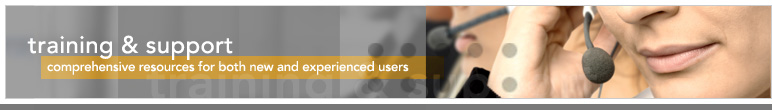Investment Tracking Module Tutorials
The following tutorials provide training on the basic functionality of the Investment Tracking Module (ITM). |
 |
Investment Tracking Overview
The overview covers ITM navigation, searching for positions, veiwing a contact's holdings, reviewing transaction history, posting a transaction, and running reports. |
 |
Setting Up and Using the ITM
Before positions can be entered for contacts in CDS, a security must exist in the Security Master. The following tutorials will guide you through the process of setting up the Security Master, updating prices, and creating individual positions. |
 |
|
Investment Tracking Module Sample Reports
Having consolidated financial statements and reports at your fingertips can significantly ease the often complex process of investment tracking. View sample client statements and financial reports by downloading the Investment Tracking Module Sample Reports below. |
 |
| Download Investment Tracking Module Sample Reports>> |
 |
DST FAN Mail
After your securities are setup in the Security Master, the following tutorials will help you setup your Transaction Download Module (TDM) for reading and updating data downloaded from DST FAN Mail. Learn how to download and check your data for errors to ensure the integrity of your financial data. |
 |
|
Morningstar Advisor Workstation or Principia Pro Interface
This interface is a utility that allows for an export of data from the CDS database to an XML file that will be read by Morningstar's Advisor Workstation or Principia Pro software. |
 |
| Download the Morningstar Principia Pro Guide >> |
 |
Variable Annuities Tutorials
Tracking variable annuities in CDS involves creating sub-account information in the Security Master for each VA before VA positions can be created for contacts. The following tutorials demonstrate adding VA data to the Security Master, creating master records, adding VA position, and entering VA transfer. |
 |
|
Investment Portfolio Tutorials
The investment positions of multiple contacts can be tracked using the Portfolio tool in CDS. Portfolios can be created in order to track the performance of a group of investment positions or to combine reporting on a families holdings. The following tutorials demonstrate how to create and use Portfolios in CDS. |
 |
|
| Investment Course Fast Class |
 |
Investment Report Disclaimers
In the constantly changing world of investment products and regulations, CDS makes it possible for you to keep investment report disclaimers current, offering your clients (and your business) up to date protection.
Runtime 4:06 |
|