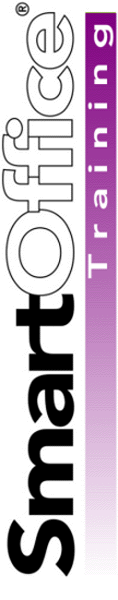 |
|||
Welcome to SmartView training for advisors. Use the links below to access training movies detailing the tools and functionality of SmartView for advisors. Each movie has a slider control with pause, stop, and play buttons, so you can view and review topics at your convenience. After you complete the training, feel free to access the movies at any time should you have any questions regarding SmartView tools and functionality. |
|||
Logging in - This is where it all begins. Learn how to log in with your secure SmartView password and how to change your password, should the need arise. |
|||
Navigation - Learn how to use the navigation tools in SmartView to easily view contact records and each contact's policy, investment, and pending case data. |
|||
Contact Records - Become familiar with the data captured in the Contact Record including Household data that combines total policy and investment data for all contacts included in the household. |
|||
Policy Records - Use the policy data captured in SmartView to review premiums and policy renewal dates. |
|||
Investment Records - Learn how to view client investment positions individually or from within a client's account. |
|||
Pending Case Management - Track the status and outstanding underwriting and delivery requirements for each pending case. |
|||
Dynamic Reports - Use dynamic reports to gather data captured in SmartView such as contact phone numbers, upcoming birthdays, and policy renewal dates. Note: Dynamic Report selection varies by office. For information on Dynamic Reports available in your SmartView office, contact your SmartOffice adminstrator. |
|||