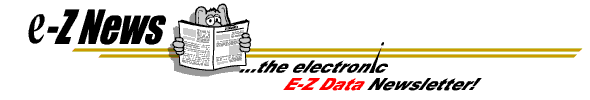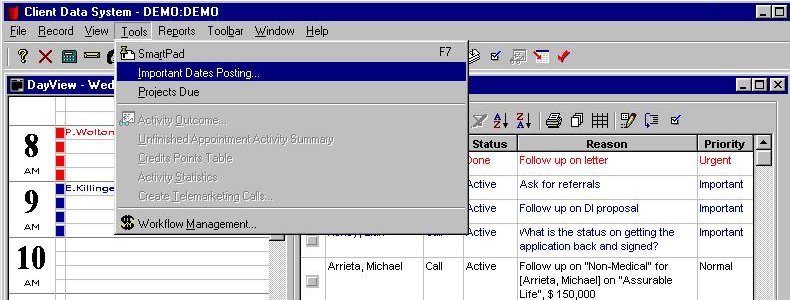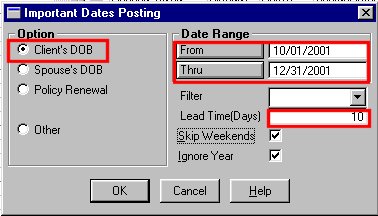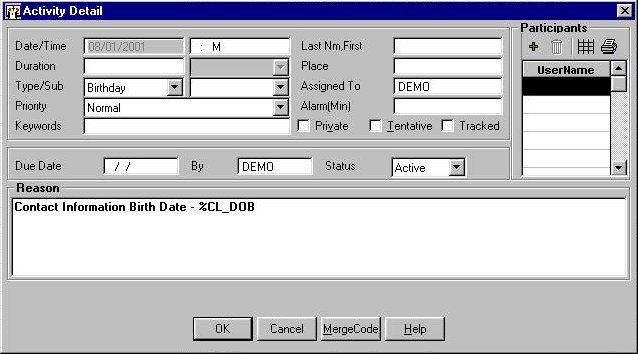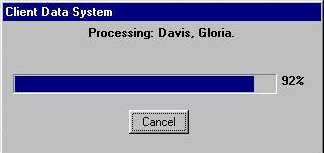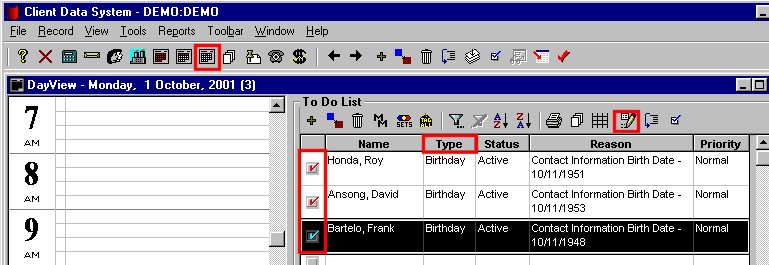August 8,
2001
Volume
Four
e-Z News is designed to help you maximize your use of the
Client Data System (CDS) program. Watch your e-mail for each
bi-weekly edition featuring tips, tricks and how-to's.
Tip of the Week: Creating Automatic Calendar Activities for
Important Events (e.g. Birthdays, Policy Renewals).
Creating a calendar activity
for important events such as birthdays and policy renewals is "E-Z" with
CDS's built-in calendaring system.
For
this example we will create an automatic calendar activity for all client's
birthdays. In addition, we want a 10 day lead time before each event
in order to send a birthday letter.
From any calendar view click Tools, Important Dates
Posting.
The Option section determines
which event will be posted to the calendar. For this example we will choose Client's
DOB. Note, the Options are mutually exclusive and therefore cannot be run
simultaneously.
Enter the date range to be used for selecting activities. In our example, we want to post all birthdays occurring between
October 1st and December 31st.
*Note: Because you are continually adding
clients to your database, it is
recommended that you run Important Dates Posting quarterly in order
to avoid missing activities.
We want to
send a birthday letter to all of these clients so let's give ourselves a 10 day lead time before
the client's birthday. Type 10 in the
Lead Time field. Click OK.
Click Skip Weekends so activities falling on the
weekend will be posted to the calendar the
Friday before.
This
is the Activity Detail screen. From here you can make
additional modifications to the activity such as changing the priority
level, assigning this activity to another user, etc.
You
will now see CDS processing the names of the clients whose birthdays fall in the
date range specified above.
All of
the activities will be listed on your DayView calendar only. In
addition, the type field for all these activities will be listed as
"Birthday." From here you can tag all the birthday activities
and then print the birthday letter. Notice that the client's
birthdays are 10 days from now.
If you
prefer to call your clients on their birthday, you can leave the Lead Time
field blank
In the next E-Z
News:
Storing Sales Illustrations
If you have any ideas for future e-Z News editions, or know
someone who would benefit by
receiving e-Z News, please email Sam
at sam@ez-data.com. If you would prefer not to receive e-Z
News please email Sam and type
"unsubscribe" in the subject line.
* If you cannot see the images on this
email please click the link below to go directly to the e-Z News archive
page.
918 East Green Street
Pasadena, CA 91106
(626)-585-3505
© 2001 E-Z Data Inc. is a registered trademark of E-Z Data,
Inc.