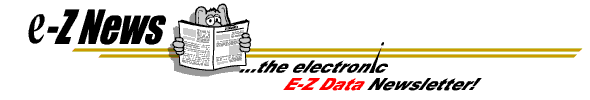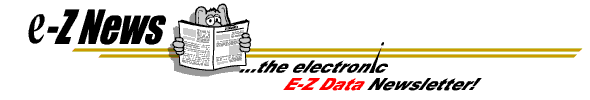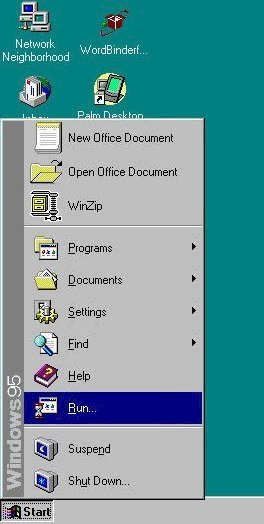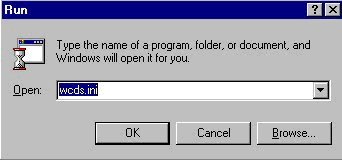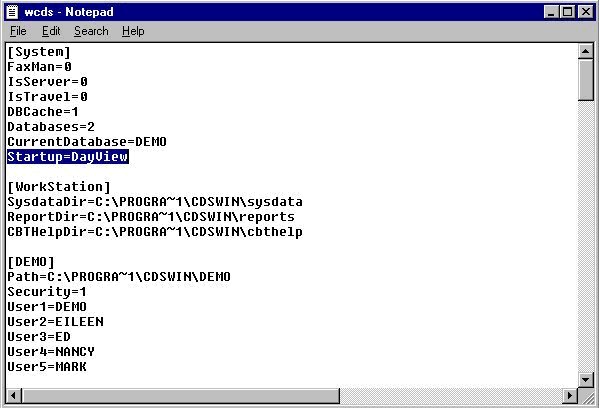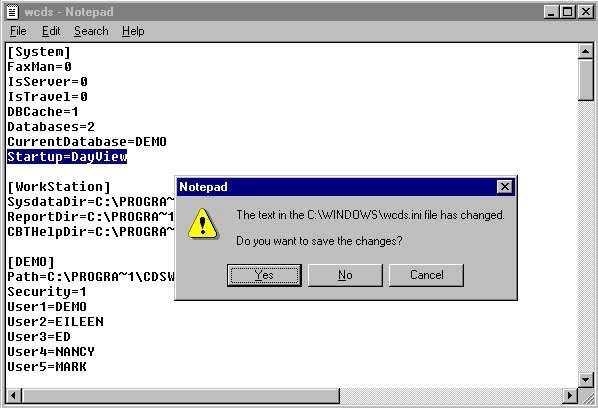e-Z News is designed to help you maximize your use of the
Client Data System (CDS) program. Watch your e-mail for each bi-weekly
edition featuring tips, tricks and how-to's.
Tip of the
Week:
If you're like most business people, the first
thing you do in the morning is look at your calendar. Chances are, when you log
in to CDS, you are taken to the desktop screen and you manually launch the
calendar from there. Wouldn't it be nice if the
calendar displayed automatically when you logged in to CDS? Well, it can! Just
follow the steps below:
Exit CDS. From the Windows
desktop click Start, Run.
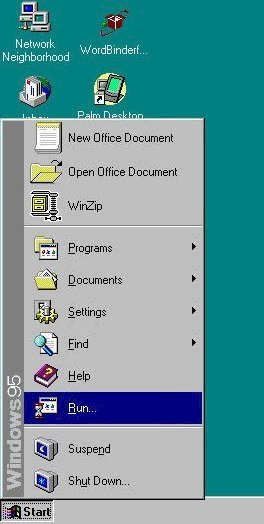
Type wcds.ini then click OK.
Create a new line under the last
entry of the [System] section and type Startup=DayView.
*Note: You can also type WeekView or
MonthView depending on your preference.
When finished, click on the X in the
top right corner. When prompted to save your changes, click Yes.
When you log back in to CDS you will see your
preferred calendar (i.e., MonthView, WeekView, DayView) displayed automatically!
This procedure is workstation specific. The calendar will be launched upon log
in for any user who logs in to CDS from this workstation. Repeat this
procedure on any other workstation desired.
In the next E-Z
News: "Smart tips for the SmartPad"
If you have any ideas for future e-Z News editions please email
Sam at sam@ez-data.com. If you would prefer not
to receive e-Z News please
email Sam and type "unsubscribe" in the subject line.
918 East Green Street
Pasadena, CA 91106
(626)-585-3505
© 2001 E-Z Data Inc. is a registered
trademark of E-Z Data, Inc.